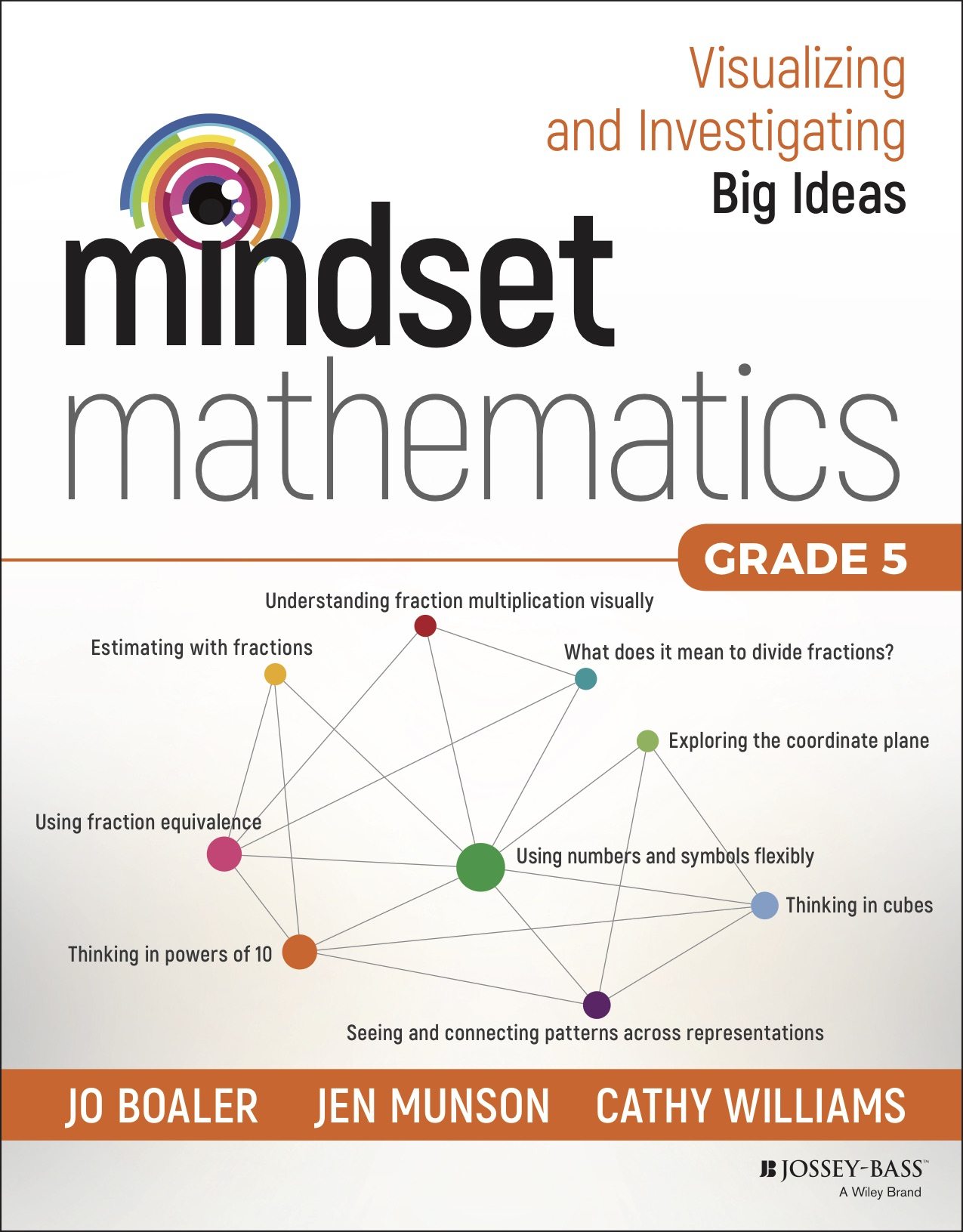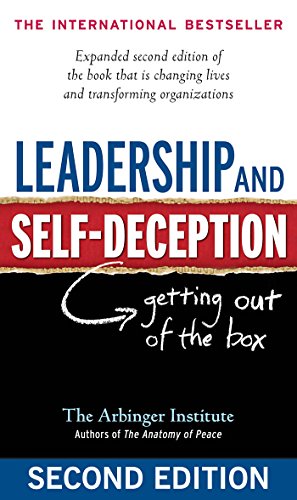After reading this book I have come up with my list of things I will do moving forward in my math instruction:
- I will tell my students on the very first day of school that they are all mathematicians and everyone of them will enjoy math at some point this school year. I will no longer allow them to say "I'm not good at math" or "I'm not a math person".
- I will establish the seven math norms created by Jo Boaler in my classroom to help set my expectations of them as math students in my classroom. (see my posters here)
- I will no longer use programs that encourage fast recall of math facts.
- I will use low floor, high ceiling tasks that will push all students to work at the highest level.
- I will no longer assign meaningless homework, but rather have students reflect on what they learned that day.
- I will push my students to create a visual representation of problems.
- I will allow my students to explore first rather than teach methods/procedures.
- I will ask my students to reason and critique others by convincing themselves, convincing a friend, and convincing a skeptic.
- I will teach students to work together by establishing group norms and roles.
- I will make sure my students know I am not necessarily looking for an answer, but rather how they get there (and that there are often multiple ways to get there).
- I will provide constructive feedback and take the focus off of the grade.
- I will give assessments for learning that will allow my students to see where they are now, where they need to be, and provide feedback for ways to close the gap.
- I will slow down and go deep into math topics rather than rush through them to keep on pace with the curriculum guide.
- I will provide real-world context for math problems when appropriate.
While this list seems long, many of the things I am already doing some form of it in my classroom, this list is more to hold me accountable as I begin looking at my lessons in the beginning of the year.
Next up on my reading list is the Mindset Mathematics, Grade 5 by Jo Boaler, Jen Munson, and Cathy Williams!