I took a break from creating word work activities because they begin to all look the same. After focusing on virtual learning and math for the past few weeks, I have decided it is time to tackle the within word sorts from the Words Their Way word sorts.
First up is the Short and Long CVCe vowel sounds.
There are 4 activities since there are not many common CVCe words with the long e sound. The activity includes two parts. There is an image of a word and an audio file stating the name of the word (if the file shared properly, more about that at the end). Students listen to the word and then drag and drop the letters from the bottom of the slide to spell the word correctly. Students then drag the arrow from the side to show whether the word has a short vowel sound or a long vowel sound.
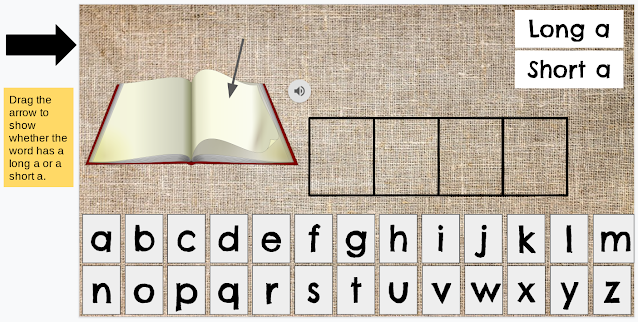
- Go to https://online-voice-recorder.com/
- Click on the red microphone button to start recording.
- Record the word, then hit the stop button.
- You can edit the recording by dragging the slider on either side.
- Click on save. This saves the mp3 file to your computer.
- Go to Google Drive and upload the mp3 file to your drive.
- Once in Google Slides, go to Insert Audio and find the clip that you saved to your Drive.
- Move the icon to wear you want it on the slide. (I choose to keep the setting where students have to click on the icon to play the word rather than playing it automatically)


No comments:
Post a Comment